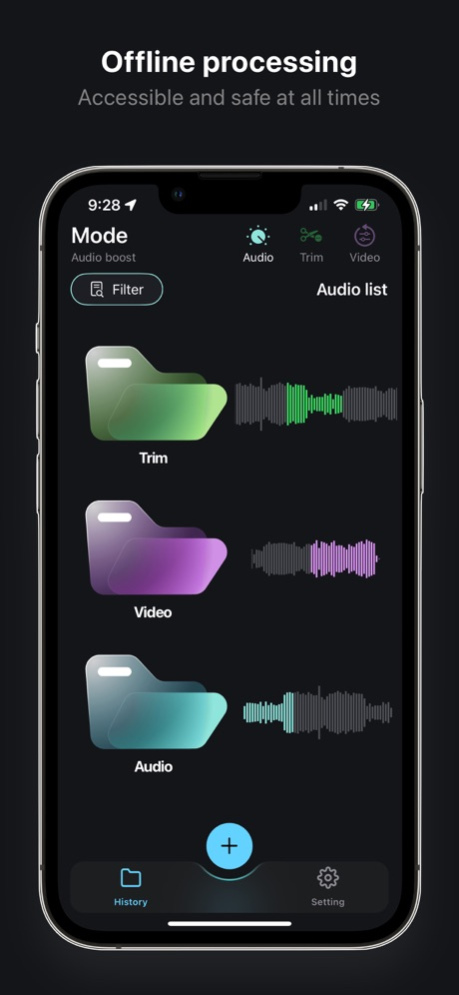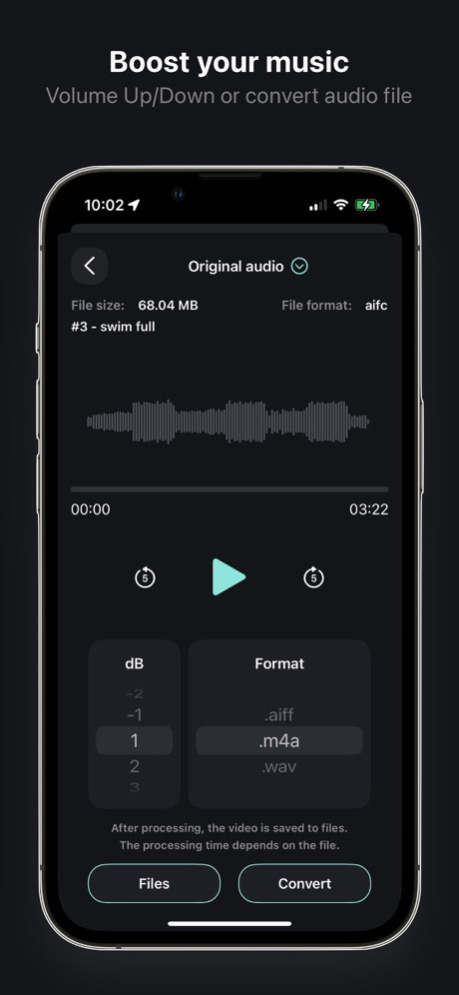Volume Booster or Reduction 2.1
Free Version
Publisher Description
Enhance your multimedia toolset! This handy app lets you easily adjust sound and video volume. No internet required! Perfect for vlogs, IP cameras and personal projects.
Introducing Volume Booster, the optimal solution for improving the volume of your audio and video files. With our application you can easily increase or decrease the volume of your audio and video files. In addition to volume control, we offer a number of features including video amplification and video and audio trimming.
Video Amplification:
Enhance the video viewing experience with Video Volume Up. Increase the video volume to hear a quiet moment or reduce loud noises. Please note, not all video formats are supported at the moment, there will be improvements in the future!
Trim Video to Audio:
Need to extract sound from a video file? Our app allows you to trim video files and convert them to audio files. Just select the video you want and convert it to an audio file. This is an easy way to separate audio from video and create separate audio files for different purposes.
With Volume Booster you can adjust the volume of both audio and video files. If you want to amplify the sound of a video or extract the sound from a video file, our application will help you to do that.
Also, you can use these functions without the need to connect to the Internet.
Experience the convenience and power of Volume Booster today and take control of your audio and video files like never before!
Please let me know if there is anything else I can do for you.
Features:
- Volume Adjustment: Increase or decrease the volume of audio and video files.
- Video Boosting: Enhance the audio volume of videos for a better viewing experience.
- Video-to-Audio Trimming: Trim video files and convert them into standalone audio files.
- User-friendly Interface: Enjoy a simple and easy-to-use application.
- Compatibility with Multiple Audio Formats: Work with audio files in formats like .aiff, .m4a, and .wav.
- Single-click Volume Control: Adjust the volume with a single click for convenience.
- Maximum Volume Boost: Amplify music files by up to 24 dB for impactful sound.
- Sound Reduction and Muting: Reduce or mute the sound of audio files as needed.
- Export Audio Files: Export audio files in the format of your choice.
- Offline Application: No internet connection required for using the application.
Subscription Terms and Details
- Payment will be charged to your App Store account at confirmation of purchase.
- Subscriptions automatically renews unless auto-renew is turned off at least 24-hours before the end of the current period.
- Subscriptions may be managed by the user and auto-renewal may be turned off in the user's Account
Term of use: https://www.apple.com/legal/internet-services/itunes/dev/stdeula
Privacy Policy: https://tactmk.github.io/Volume-Booster-or-Reduction/
Mar 5, 2024
Version 2.1
Changes in the application:
- The user interface of the application has been improved
- Improved stability
- Fixed history display bug
- Bug fixes
Your feedback helps in development! Please contact us with your suggestions and questions using one of the convenient ways in the app settings!
About Volume Booster or Reduction
Volume Booster or Reduction is a free app for iOS published in the Audio File Players list of apps, part of Audio & Multimedia.
The company that develops Volume Booster or Reduction is Ilya Klimenko. The latest version released by its developer is 2.1.
To install Volume Booster or Reduction on your iOS device, just click the green Continue To App button above to start the installation process. The app is listed on our website since 2024-03-05 and was downloaded 2 times. We have already checked if the download link is safe, however for your own protection we recommend that you scan the downloaded app with your antivirus. Your antivirus may detect the Volume Booster or Reduction as malware if the download link is broken.
How to install Volume Booster or Reduction on your iOS device:
- Click on the Continue To App button on our website. This will redirect you to the App Store.
- Once the Volume Booster or Reduction is shown in the iTunes listing of your iOS device, you can start its download and installation. Tap on the GET button to the right of the app to start downloading it.
- If you are not logged-in the iOS appstore app, you'll be prompted for your your Apple ID and/or password.
- After Volume Booster or Reduction is downloaded, you'll see an INSTALL button to the right. Tap on it to start the actual installation of the iOS app.
- Once installation is finished you can tap on the OPEN button to start it. Its icon will also be added to your device home screen.